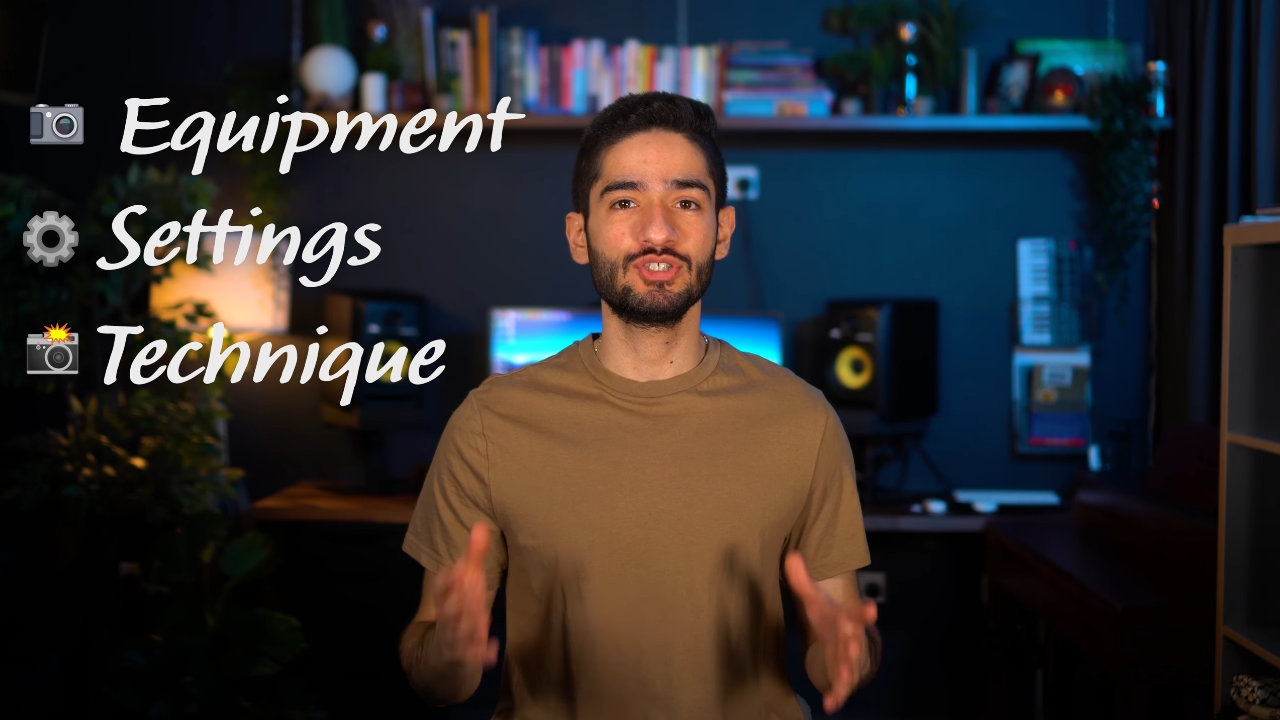In this second episode of the photography series, I’ll guide you through setting up your camera for dental photography. In the previous episode, I discussed the necessary equipment. If you’re missing any components, check out the earlier video. The upcoming video will cover techniques for capturing the photos effectively, so be sure to like and subscribe to stay updated. Skip around using the timestamps below as needed, and let’s dive into the details.
Before delving into camera settings, adjust the diopter, a small dial near the viewfinder. This ensures a clear view. On auto mode, direct the camera at text and adjust the diopter until everything appears sharp. Now, let’s explore camera settings, focusing on ISO, aperture, and shutter speed, the trio that determines exposure.
The key here is to find the right settings for your camera and flash, ensuring consistency across your photos. Unlike most tutorials that provide fixed settings, I’ll explain these settings, giving you a foundational understanding. Later, I’ll offer starting settings that you can tweak as needed based on your outcomes.
White balance is crucial for consistency. Set it to „flash“ as we’ll be using flashes for controlled lighting. Cameras often default to automatic white balance, which can lead to inconsistencies. Another tip is to save images in both JPEG and RAW formats. RAW files allow post-processing adjustments, especially helpful if a shot is underexposed.
Now, let’s focus on the essential settings: ISO, aperture, and shutter speed. ISO affects sensor sensitivity. Higher values result in brighter images but with added noise. Dental photography relies on external flashes to maintain a low ISO for clear, noise-free results. Start at ISO 100.
Aperture, measured in f-stops, controls the depth of field. For dental shots, opt for higher f-numbers like f11 for portraits and f22 for intra-oral images. These settings ensure most of the teeth are in focus. Shutter speed, in seconds, determines exposure time. Stick to around 1/200s for a balanced start.
Transitioning to flash settings, manual mode is key for consistent results. Avoid TTL mode, which varies flash strength per shot. Practice is essential to set your flash’s power for different scenarios. Adjust your camera settings and flash power until they’re balanced. Troubleshoot by altering flash strength, shutter speed, or ISO in that order.
This wraps up the camera and flash settings. If you’ve followed along, you now have a solid foundation for consistent dental photography. Stay tuned for the next video, where I’ll delve into the actual techniques of capturing these shots. If you found this helpful, drop a like and subscribe. Your support goes a long way. Thank you for joining me in this episode.